An IP address is a unique identifier that identifies your location and device. This unique combination of numbers helps your ISP track your internet activity and location. A lot of internet users dislike their activity being tracked and their data being shared.
To prevent this, they use various means to hide their IP address and invariably their location and activity. Some popular ones are VPN, Proxies, Tor, and Mobile networks. In this article, we discuss all these methods and their benefits. We also discuss what an IP address is and why hiding your IP address is important.
What Is An IP Address?
An IP address, much like your Social Security Number, or address, is a unique identifier. It is a set of numbers and decimals that identify your device and location. Your Internet Service provider (ISP) hands out the IP address for your device to facilitate communication between your device and the others.
Any device that’s connected to the Internet will have a unique IP address. Since the IP address is visible to everyone on the Internet, it can track your journey on the Internet and prevent you from accessing sites blocked in your region. Your ISP records every website or page you visit and can even track the applications you access on that device.
Read Also:
The 4 Best Ways to Hide Your IP Address
1. Use a VPN (Virtual Private Network)
If you wish to hide in plain sight, your best bet is to use a VPN. A VPN encrypts data sent across the Internet, both at the source and at the destination, and it channels the data through a server in another location.
Simply put, when you use a VPN, the device acts as if it’s on the same network as the VPN server. Since your data is encrypted and channeled through the VPN server, your ISP cannot track your movement on the Internet. Also, using a VPN server from a different location means you can access websites blocked in your region.
A lot of VPNs provide basic services free of cost, and you can also download a paid version for better and more efficient service. You can add a VPN as an extension if you’re using a browser or can also download a VPN app. You can relax in your home and browse the Internet on a server located 5000 miles away, on a different continent.
2. Use A Web Proxy
Just like a VPN, a Web Proxy also acts as a middleman between the Internet and your device. A web proxy routes your internet traffic to its server and then to the target website, thereby masking your IP address and location. There are several free proxy services that you can choose from.
You can visit websites like HideMyAss.com or Hide.me, or you can install a browser extension. Be warned, though, proxies are not as safe and secure as VPNs. They are unreliable, application-specific, and do not encrypt your traffic. Some proxies may also slow down your internet speed. Some proxies run on compromised machines and are not, in the strict sense, legal.
So, if you just have to see some video blocked in your location, using a proxy would be fine, but for a higher level of reliability and privacy, a web proxy won’t be helpful.
3. Use The Tor Browser
The TOR browser or The Onion Router is a decentralized anonymity network operated by many volunteers from around the world. TOR uses a series of computers connected across the globe to mask your IP and making it virtually impossible to track your digital trail.
When your computer sends out a request on the TOR network, it gets bounced around on multiple servers before reaching the Internet. In this way, you get layered encryption that only gets removed when your request reaches its destination. While TOR ensures encryption and privacy, it is also extremely slow, thanks to the long route that your traffic has to take.
TOR is also often associated with criminality, with shadow organizations and black-hat hackers. Several people use TOR for illegal activities on the Deep Web. So, any chink in your TOR armor, any gaps or discrepancies would attract attention from the authorities.
4. Use Your Mobile Network
An easier way to get your internet traffic away from the prying eyes of your ISP is to switch to Mobile Internet. Your smartphone’s mobile network provider will equip your device with a separate IP address. The downside of this is that now your mobile network provider will be privy to your internet activity.
They can track your location and IP. Also, since you’re accessing the data services in the same geographical area, you still won’t access any blocked sites in that region. Lastly, heavy Internet usage on your mobile device will drain the data allowance quickly and might cost you more.
Why Should I Hide My IP Address?
People ask, “Why should I bother hiding my IP address? I’m not doing anything illegal!” However, hiding your IP address isn’t just about hiding any illicit or forbidden activity.
1. Protect Your Privacy and Security
Nowadays, “data is the new oil” is a common statement. It is true because companies make millions, if not billions, on selling our data. Any semblance of privacy and security has disappeared on the Internet.
No one would like to see their information displayed or handed out to bidders. Masking your IP address would prevent companies and your ISP from storing and sharing your data.
2. Unblock Websites
By using a VPN or a proxy, you access the Internet via a different server which can be located anywhere in the world. As a result, you can access websites that might be otherwise blocked by your government.
Many companies geo-lock their content, meaning you cannot access it from the country where it is locked. Hiding your IP address can fool these websites into thinking you are accessing them from an acceptable location.
3. Prevent Targeted Advertising
Companies these days, to rise above the competition, want to provide a highly individualized experience to every customer. They study their target customer’s browsing habits, the sites they visit, the links they click, their shopping habits, and even how long they take to finalize a product and buy it.
This targeted advertising is forced down our throats whether or not we want it. The best way to escape it is to hide your IP and thereby prevent these companies from viewing your online activity.
Does Incognito Mode Hide Your IP Address?
A common misconception amongst people is that using Incognito Mode would hide all their activities. This is, however, not true. The only contribution of Incognito Mode is that the browser doesn’t save your Internet History. However, your ISP and other authorities can still track your activity.
Read Also:
Conclusion
An IP address, like your address, is open knowledge. Whoever knows it gets access to your location and can monitor your activity. While some people don’t mind this, and others are unaware of how much their data gets shared, many don’t like their ISPs and authorities knowing their internet activity.
One can use various ways to mask their IP address and their Internet activity. VPNs are the most reliable and secure way to do so. While proxies are less reliable, they still get the job done. Using a TOR browser is another way to hide your activity but may land you in trouble.
You can also switch to mobile data, but it comes with its disadvantages. Most of these methods are becoming easier to use and more powerful, and reach a wider audience than before.



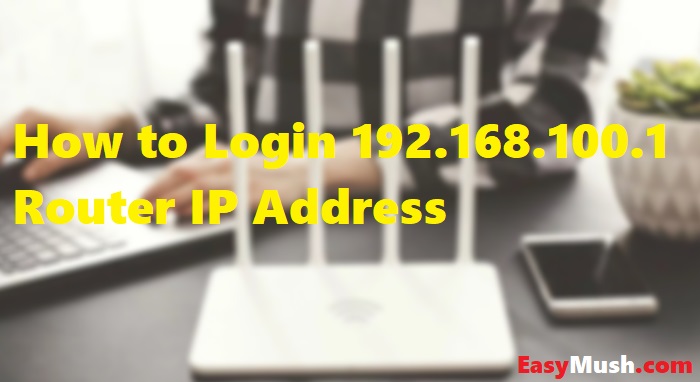
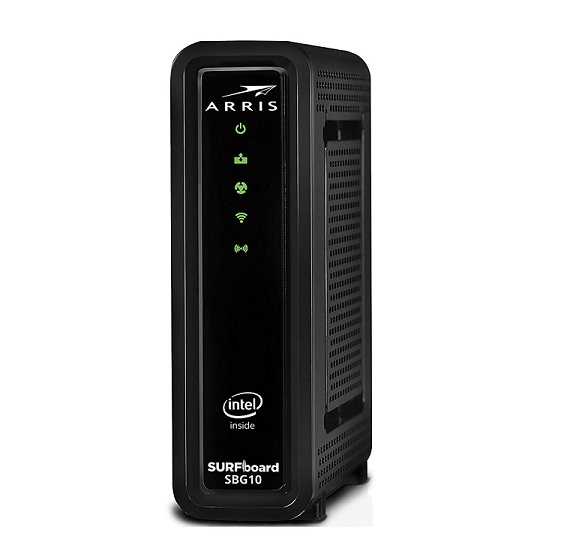
Leave a Reply