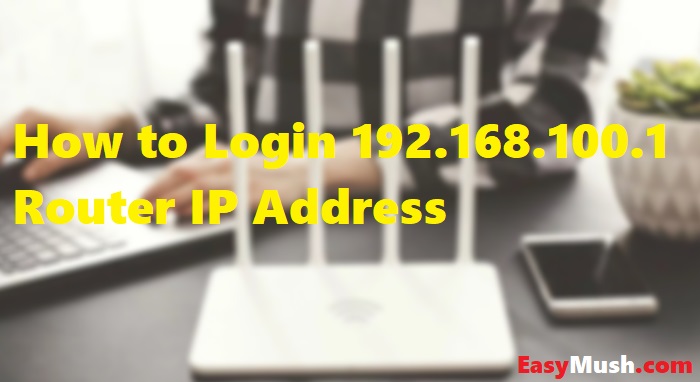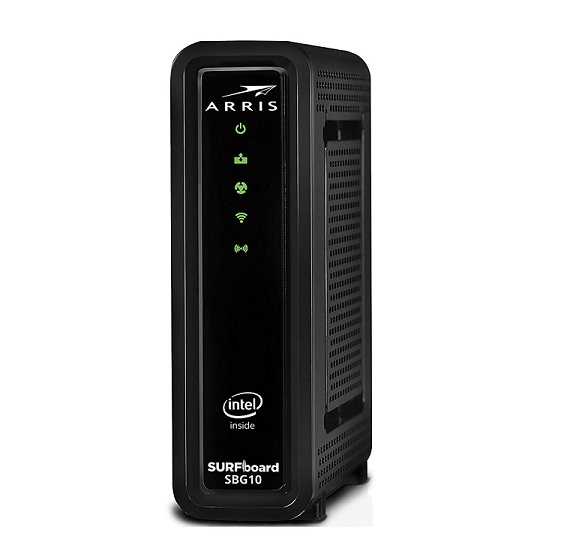Ubee Router Login: Ubee Interactive is a well-known company that creates routers and modems for worldwide cable and telecommunications service providers. Ubbe’s latest modem dvw3210b is DOCSIS 3.0 (Data over cable services interface specification) certified router comes with many features like 8 downstream and 4 upstream channels, RJ45 Ethernet ports.
Many users face problems like poor login user interface, speed issues, and many more. But with the Ubee DVW3201B, they don’t face any issues like before.

Login Steps for Ubee DVW3210B Router
To login into Ubee DVW3201B, you need these things:
- Strong Internet connection.
- Laptop or Desktop connected with the Internet.
- Ubee DVW3201B router Box.
- Default user name and password of the Ubee DVW3201B router box.
Read Also:
How to Login to Ubee Router
Step 1: First of all, you need to open a browser in your laptop/desktop, then type the IP Address in the URL Section. Every device has its IP Address. For the Ubee DVW3201B router, you can try these IP address http://192.168.0.1 or http://192.168.100.1 in your browser.
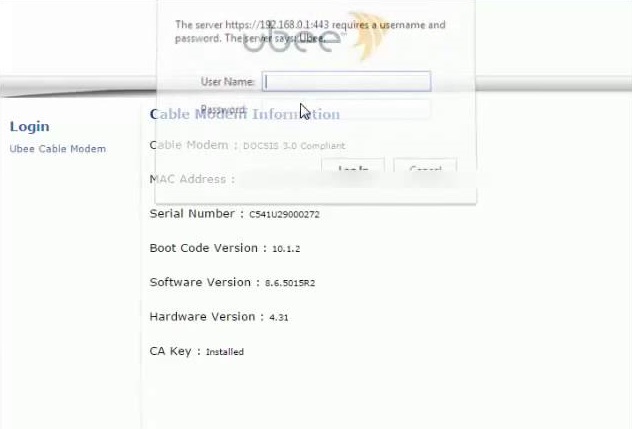
Step 2: After entering the IP Address, you will see the login page of the Ubee DVW3201B router. Then you need to enter the username and password in the dialog box. If you are using the router for the first time, then you need to enter the default username and password.
- Default username: user
- Default password: user
If you have already set a different username and password and you can’t remember it. Then you need to reset the router by pressing the reset button and hold it for 15 seconds using a pin or clip.
Step 3: After entering the right details, you land on the home screen of the Ubee Router. Here you can customize different settings like SSID, Username, Password, and other detail default settings as you want.
How to Change Default Login and Password
Step 1: Go to the login page, find the tool option, and click on it.
Step 2: Then go on a password option in the menu bar. And change the default password into a new password.
Tips for make your password strong
1. Make sure your password is long.
2. Your password includes numbers, symbols, uppercase, and lowercase.
3. Avoid personal information like Birthdate, name, or Surname.
How to Change SSID
SSID is the name of your WiFi network. Security experts recommend changing the default name and password because default SSID is easy to access and do changes for hackers.
Step 1 – Search the wireless option in the menu bar located at the top of the Ethernet.
Step 2 – Then you will see the Network Name (SSID) option on your left side for Ubee DVW3201B.
Step 3 – Enter the user-friendly name for SSID. Avoid personal information for your SSID.
Ubee Router Troubleshoot
1. Ubee DVW3201B Password is Not Working?
Most of the time, people face this problem because either they forget the password or they enter an incorrect password. If you see this problem, then you can try to enter the default password. Always remember that the first default password of the router is ‘user.’ After that the problem is not resolved then you can simply reset your Ubee router.
2. How to Recover Forgotten Password for Ubee DVW3201B Router?
If you forget the password of your Ubee router, then you can reset the router by pressing the reset button and hold it for 10-15 seconds.
3. How to Reset the Ubee dvw3201b Router to Default Settings?
Reset the Ubee router is an easy process. You only need to press and hold the reset button for 15 seconds. Then you can start back.
Read More:
Conclusion
In this post, we cover all the processes of the Ubee router login to help you. And also we cover the problem and their solutions. If you face any other query, then contact us, and we respond to you as soon as possible.